This month comes packed with some really exciting news for gamers, offering slick new updates on Xbox platforms. The updates include seamless game purchasing directly from the Xbox app on your mobile device, streaming games you own from Xbox consoles, efficient storage management tips, and even more cool stuff. Let’s dive in to see what exactly is coming your way.
Convenient Buying, Game Pass Access, and Perk Redemption on the Xbox App
One of the most eagerly awaited features is finally arriving on the mobile Xbox app. Soon, players will be able to purchase games and add-ons, hop onto Game Pass, and redeem perks—all from their mobile devices. Imagine pre-ordering Tony Hawk’s Pro Skater 3 + 4 right from your phone and setting it up to pre-install on your Xbox console. Games like Assassin’s Creed Shadows and MLB The Show 25 are just a click away. Plus, for players with Ultimate memberships, redeeming perks like the Sea of Thieves Seventh Serving Emote becomes a breeze through the app.
Initially rolling out to beta users on iOS and Android, this fabulous feature will soon be available to everyone on the Google Play Store and Apple Store. If you already have a payment method saved, the app’s Buy button makes it super easy to grab games with just a couple of taps.
Stream Your Personal Game Library on Xbox Consoles
A long-awaited addition is now available for Game Pass Ultimate members: the ability to stream games you already own directly from your Xbox Series X|S and Xbox One consoles. This update builds on previous announcements from November that brought streaming to Samsung Smart TVs, Amazon Fire TV devices, Meta Quest headsets, and other browser-supported devices. No more waiting for downloads or installations—just jump right in and play.
To get started, navigate to My games & apps, then to Full library, and select Owned Games. Look for titles marked with a cloud badge. You can filter by selecting Filter > Ready to play > Cloud gaming. Once you find your game, hit that Play with Cloud Gaming option to stream directly from the Store app after your purchase.
Expanding Your Streaming Library – Over 100 Games Now!
We continually expand the Stream your own game collection with even more titles for Xbox Cloud Gaming (Beta). Game Pass Ultimate members have access to a library with more than 100 cloud playable games ready to explore on supported devices.
New arrivals include:
- Disney Epic Mickey: Rebrushed
- Kill It With Fire
- LEGO Marvel Superheroes
- And more.
Upcoming releases:
- Agatha Christie: Murder on the Orient Express
- The Game of Life 2
- Steep
- And many others.
You can check out the comprehensive list of available games for streaming anytime here.
Boost Xbox Remote Play with More Device Compatibility
Now, gamers can easily access Xbox remote play through xbox.com/remoteplay on any device with a supported browser. Although the Xbox app on mobile won’t directly support remote play anymore, you can still play on your mobile device’s browser.
We’re expanding the compatibility to include more devices like supported Samsung Smart TVs, Amazon Fire TV devices, and Meta Quest headsets. Integrating Xbox remote play and Xbox Cloud Gaming on Xbox.com lets us extend access, streamline shopping via the mobile app, and refine the streaming experience.
BONUS—you can now stream games from the original Xbox and Xbox 360 via remote play on all supported devices!
Smarter Storage Solutions in My Games & Apps
Keeping your console clutter-free has never been easier. Our latest update introduces an improved way to manage and free up space on all Xbox consoles. In addition to highlighting unused add-ons and games that are shrinkable, we now guide you to remove duplicate game copies or those you no longer have access to. Just head to My Games & Apps > Manage > Free up space, and let the smart recommendations do the rest.
Welcome to the New Game Hubs
Xbox consoles now feature revamped game hubs delivering a stream of game-specific insights. You’ll find stats, achievements, social activity, add-ons, events, and captures for each game—right at your fingertips. Selecting a game from your recent activity or installed list immediately brings up its hub, but a quick double-tap on the game tile lets you get straight into action.
A new setting allows you to start games directly without navigating through the hubs. You can enable this via personalization settings or through My Games & Apps > Manage > Games & Apps.
Vibrant New Dynamic Background for Xbox Consoles
Celebrate the launch of South of Midnight with a fresh dynamic background designed to customize your Series X|S console in style. To find out how to add this backdrop, refer to Xbox Support for step-by-step guidance.
Get Involved and Shape Xbox’s Future
Stay tuned to Xbox Wire for the latest updates and announcements. For support on updates, head over to the official Xbox Support site.
We cherish community feedback immensely; whether you have ideas for new features or thoughts on refining existing ones, we’re keen to hear from you. Help us shape the future; join the Xbox Insider Program and gain early access to unreleased features. Simply download the Xbox Insider Hub on your Xbox Series X|S, Xbox One, or Windows PC.
Happy gaming, and see you online!







![[Updated Title] [Winners Announced for Free Game Giveaway] Sorry We’re Closed (Switch + PS5)](https://www.screenchronicles.com/wp-content/uploads/2025/04/Updated-Title-Winners-Announced-for-Free-Game-Giveaway-Sorry-Were-360x180.jpg)